Ways to Use Video Conferencing with Students Learning Remotely
Thank goodness for Zoom and Google Meet! During this time of social isolation and remote learning, these video conferencing tools are lifesavers. They make it possible for teachers to maintain a human connection with their students and guide their learning from a distance. Below are three suggestions for using these video conferencing platforms to continue teaching students as they learn remotely.
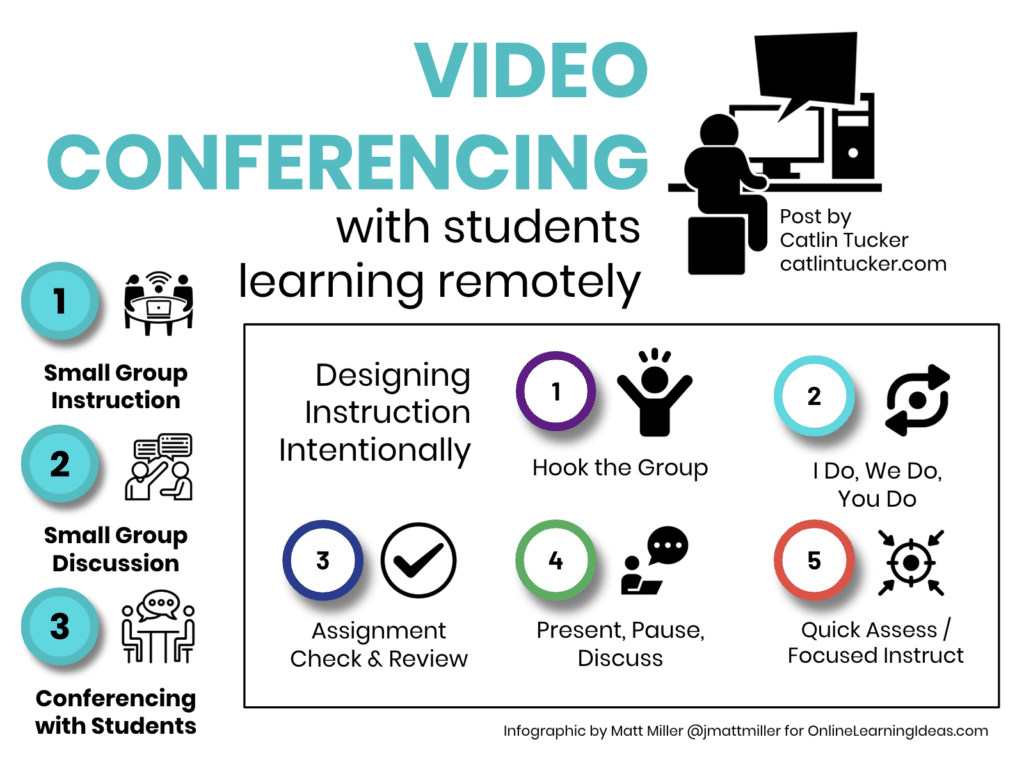
#1 Small Group Instruction
Teachers can host a series of short Zoom or Google Meet sessions throughout the day focused on different skills or topics. These online sessions are an excellent way to continue teaching and connecting with learners. Even if teachers cannot require that students attend a live meeting due to concerns around access, connectivity, and availability, these sessions can be recorded and posted on class websites, Google Classroom, or a learning management system.
As teachers think about hosting virtual meetings, I would encourage them to approach the design of this time with intention. Structuring a small group instruction session will help to engage students and make the experience more meaningful for them. It is essential to build in time for them to discuss information and ask questions.
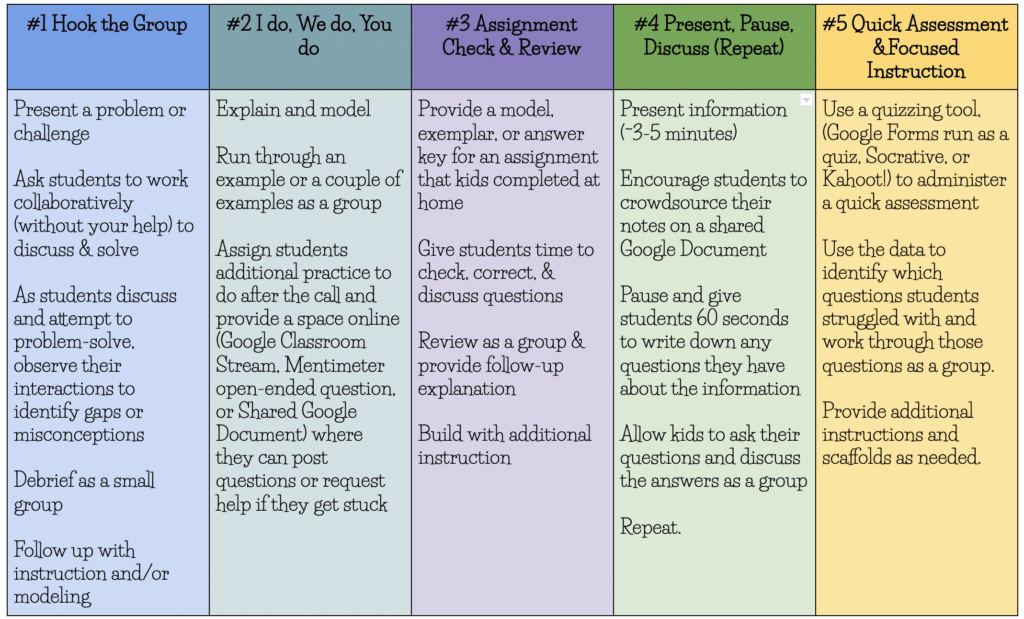
If teachers are planning to use video conference to simply transfer information (e.g., lectures or mini-lessons), I would suggest recording a video and allowing students to self-pace through that video. Then the valuable and limited time you have with students in a video conferencing session can be spent on more hands-on, collaborative, and engaging tasks.
#2 Facilitate a Small Group Discussion
Teachers can invite students to participate in a small group discussion about a chapter they read in a text or the textbook, debrief about a flipped video lesson, or unpack complex issues or topics related to your subject area.
Ideally, I would suggest teachers provide the discussion questions ahead of time to allow students to think about them before the conversation. I also recommend providing students with an online space where they can crowdsource and capture questions they would like to discuss. Teachers can do this using Mentimeter by asking an open-ended question, on a shared online document, or simply asking students to write down three questions on paper that they can bring to the conversation.

#3 Conferencing with Students
Conferencing online with students about their goals, progress, questions, and concerns is a powerful way to use video conferencing capabilities. Teachers can create a schedule of timeslots using an online calendar, like Google Calendar or Calendy, to allow students to sign up for 5-minute conferencing sessions.
I am a fan of using a goal-setting activity to guide conferencing sessions about student progress. In the past, I have used the SMART goal format to get students thinking about what they want to achieve in a grading period; however, given the fluid nature of the COVID-19 and school closures, I would encourage teachers to embrace goal-setting on a smaller scale (e.g., one week at a time).
I adapted Simon Sinek’s golden circle from his book Start with Why to get students thinking about why they want to achieve a particular goal (academic or personal), how they will go about achieving it, and what success will look or feel like.
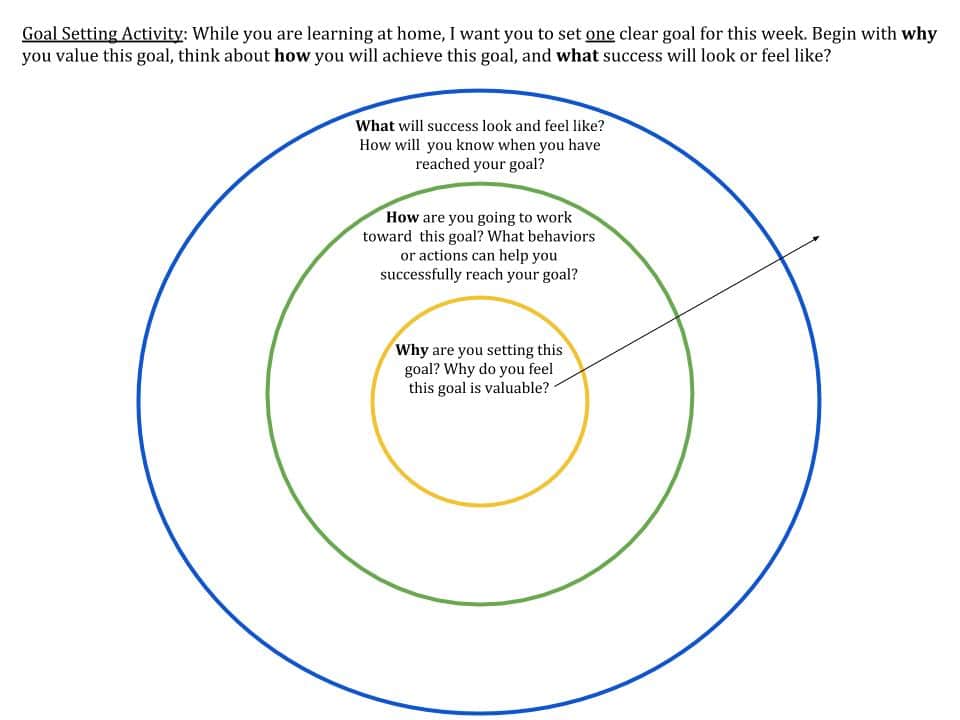
Teachers can make a copy of the Google Drawing above and share it with students via Google Classroom. This goal-setting activity engages students in the metacognitive practice of setting a personal or academic goal at the start of each week. Then teachers can reference this goal during conferencing sessions. They can also end each week by asking students to reflect on their progress toward their goal that week in a journal or online reflective log.
Optional video conferencing sessions can offer students an avenue to connect and get the support they need during this tough time. I have also heard teachers on Twitter talk about offering parent Q&A sessions or coffee chats with families to keep them in the loop and lower anxiety levels. Other teachers are meeting with their professional learning communities (PLCs) to discuss lesson design, book study texts or education podcasts, or simply share what is working as they move curriculum online.
There are myriad ways to leverage video conferencing during this time of social isolation and remote learning. If you are using video conferencing with students, teachers, or families and want to share your approach, please take a moment to post a comment so we can learn from each other!
https://wa.me/2348098346747
- Twitter ff @kayclimber
